Re-Registering a machine in Autopilot following error 2169163
Introduction
So recently I experienced an issue with one of my computers failing to follow autopilot setup following a freshstart reset.
On checking the Intune Devices list I saw this device was nolonger present.
Further investigates showed when checking the Autopilot Devices list, it presented the below warning: Fix Pending?
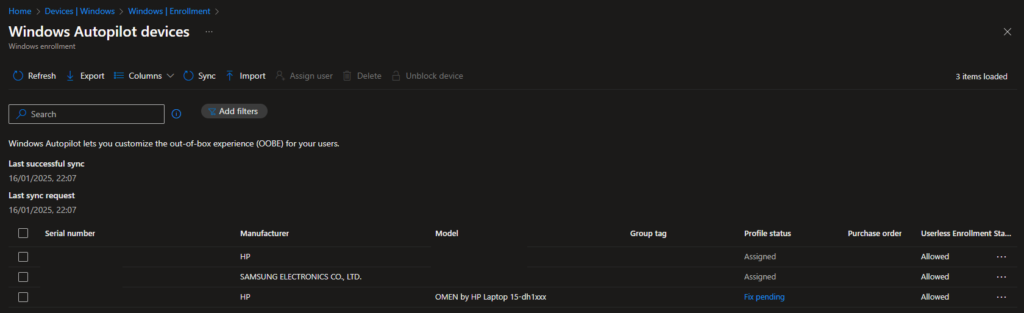
Clicking the link presented the below screen.
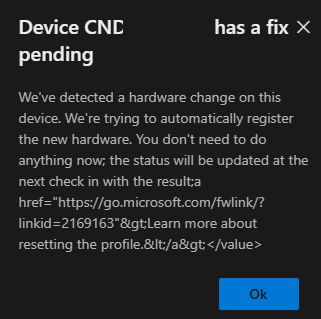
This is a bit annoying. The only hardware changes would be an increase in memory, and changes to the hard drives but I’m fairly sure it’s been completley re-wiped and Autopilot deployed since then so shouldn’t matter, also these hardware changes were over a year ago.
Never-the-less, I have a machine stuck on the OOBE (Out Of Box Experience) page and I’ll need to re-register this device in Autopilot to continue. I deleted this line within Autopilot and will run through registering a device in Autopilot below.
Registering a Device in Autopilot.
If it’s just one device you’re registering then the easiest way to do this is from the OOBE screen.
Hold Shift and F11 and you will be presented with a command prompt, Running as Administrator.
We’re going to run a Powershell script to register the device in Autopilot. As we need to install a Powershell Module to collect hardware information, and register this in Autopilot we’ll need to change the execution policy.
In the command prompt type “powershell -executionpolicy unrestricted”. This will launch Powershell with a reduced security set allowing us to install the script.
In the Powershell window run “Get-Script WindowsAutoPilotInfo”
Once this has been installed run the command Get-WindowsAutoPilotInfo -online
Once it’s ran, it will ask you to login to the tenant you wish to register this device to. The account you use will need to have the relevant permission / Role to register devices in Intune & Autopilot.
If we were doing multiple device registrations we could run the below command to append to a CSV file on a USB Stick and import them all in one go, But for one device, this is far simpler.
